Network components installation and setup guide
The CD-ROM with operational system is optionally needed for installation and setup of network components.
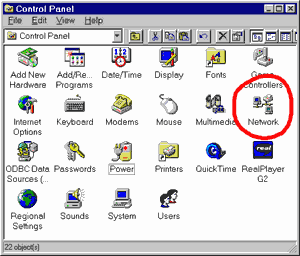
Double click your mouse over the My computer icon at Windows desktop. Double click your mouse over the Control panel icon in appeared window.
Double click your mouse over Network icon in control panel window.
The network components Client for Microsoft networks, Dial-up adapter and TCP/IP are to be presented at Configuration bookmark in appeared window. If one of them (or all) is not installed, then press Add button to install it.
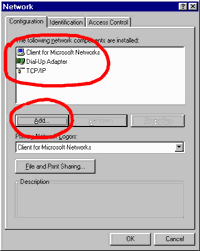
Choose type of the needed component in appeared window and press Add button, choose Microsoft at Manufacturers list and chose the network component at components list. Press OK button. You need (not necessary) the CD-ROM with operational system after that.
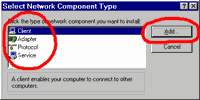 
Repeat prewievs procedure for install the next network component. Press OK button after installation of all components in Network window. Restart your computer. Istallation and setup are finished.
|