Double click your mouse over the My computer icon at Windows desktop. Double click your mouse over the Control panel icon in appeared window.
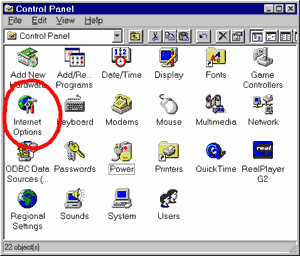
Double click your mouse over Internet options in control panel window.
Choose bookmark Connections in appeared window and choose the "Monolit" connection in the appeared list, then press Set default (if You have only one connection, then it is already default). Check Always dial my default connection box here.
Choose the connection and press Settings button. Check Use a proxy server box, and fill fields Address - proxy.ua.net and Port - 8080, then User name - your login name and Password - your password. Press OK button.