The modem setup guide
Install your modem in compliance with it's users guide before setup procedure.
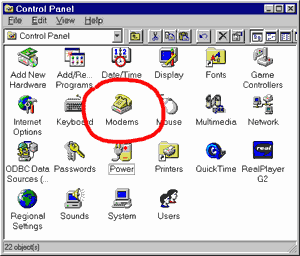
Double click your mouse over the My computer icon at Windows desktop. Double click your mouse over the Control panel icon in appeared window.
Double click your mouse over Modems in control panel window.
Press Dialing properties button in Modems properties window and set dialing method: Tone dialing or Pulse dialing, than press OK button. Choose your modem and press Properties button.
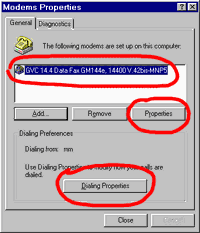 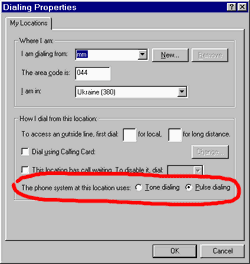
Press Advanced button at Connection bookmark.
The checkboxes Use error control, Required to connect, Compress data, Use flow control, Hardware RTS/CTS are to be checked in Advanced connection settings window.
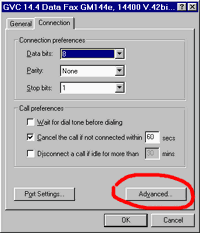 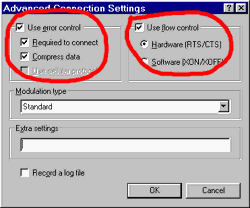
Press OK, OK, then press Close in Modems properties window. Close windows Control panel and My computer.
|